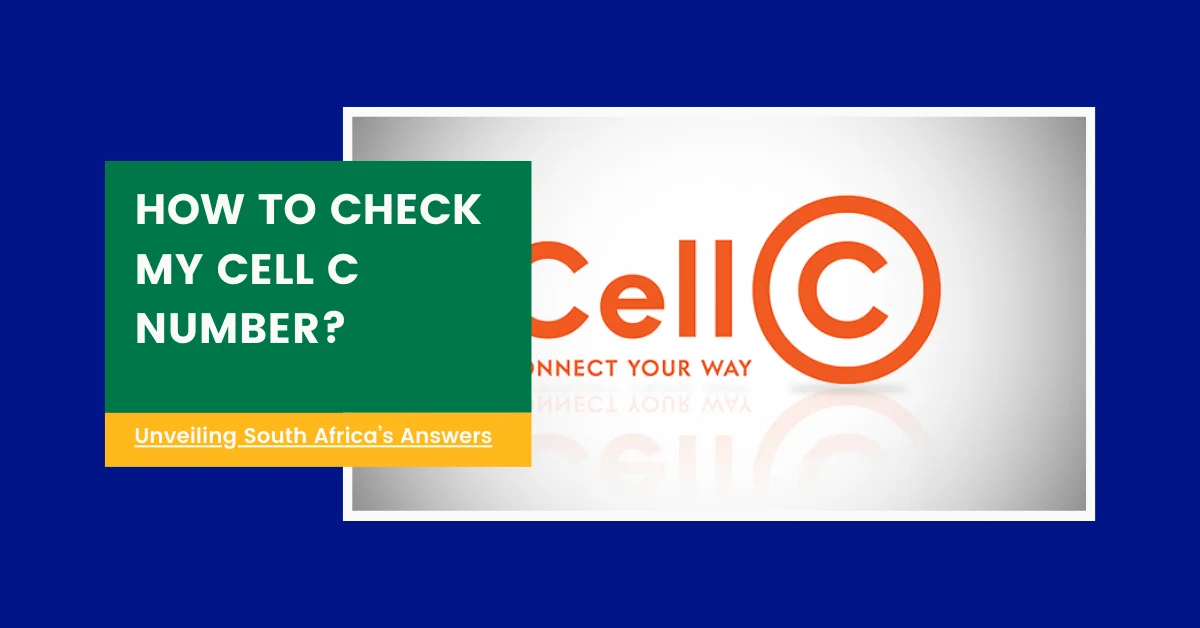In the digital age where seamless communication is essential, accessing your mobile number has become a vital necessity. For Cell C subscribers in South Africa, knowing how to effortlessly retrieve their cell phone number is a fundamental skill. Whether you’re a seasoned user or a newcomer to this pioneering telecommunications provider, mastering the art of checking your Cell C number can streamline various aspects of your mobile connectivity experience, from sharing contact information to updating personal records.
What is Cell C?
Established as one of the leading mobile service providers in South Africa, Cell C has earned a reputation for delivering reliable network coverage across 2G, 3G, and LTE technologies. With a commitment to affordability and customer satisfaction, Cell C offers a wide range of value-added services, empowering users to manage their accounts effortlessly. From loading airtime vouchers and changing tariff plans to requesting GPRS/MMS settings and converting airtime to data bundles, Cell C provides a seamless experience for its diverse customer base.
How can you check your Cell C Number?
Method 1: Dial 147# for Instant Access
One of the quickest and most convenient ways to check your Cell C number is by dialing a simple USSD code. Follow these straightforward steps:
- Ensure your Cell C SIM card is inserted into your mobile device.
- Open the dialer app on your phone.
- Enter “*147#” (without quotes) and press the call or send button.
- A menu will appear with various options. Look for the “Customer info” or similarly labeled option, typically numbered as option eight (8).
- Select this option by entering the corresponding number and pressing enter or OK.
Within moments, your unique Cell C number will be displayed on your screen, providing you with the vital information you need.
Method 2: Leverage the “Please Call Me” Service
If the first method proves unsuccessful or you prefer an alternative approach, you can utilize the “Please Call Me” service to retrieve your Cell C number. Here’s how:
- Acquire another phone with available airtime or credit.
- On the second phone, dial “111” followed by the contact number of the recipient (e.g., 1110123456789).
- Press the call button.
The recipient will receive a text message containing a “Please Call Me” request, along with your Cell C number displayed as the sender’s contact information. This method effectively allows you to obtain your number without direct access to your Cell C mobile device.
It’s important to note that when using this method, ensure both phones involved have sufficient airtime or credit to avoid any transmission issues.
Contacting Cell C Support
In the rare event that neither of the aforementioned methods works as expected or if you encounter any difficulties, don’t hesitate to reach out to Cell C’s dedicated support team. They are available through various customer service channels, including:
- Customer Care Helpline: Call 135 from a Cell C phone or dial +27 84 155 on any other network in South Africa.
- Online Support: Visit the official Cell C website (www.cellc.co.za) and navigate to the “Support” section for live chat, FAQs, and additional resources.
- Social Media: Engage with @cellcsupport on Twitter or visit the Cell C South Africa Facebook page (@CellCSouthAfrica) for prompt assistance.
- Email Support: Send an email detailing your query or issue to [email protected].
Remember, providing accurate information and clearly describing your problem will help expedite the resolution process.
Why Checking Your Cell C Number Matters?
Knowing your Cell C number is important for various reasons, including:
- New SIM Card Activation: Verifying the assigned phone number associated with a newly purchased SIM card ensures seamless connectivity.
- Forgotten or Lost Phone: In the event of misplacing your mobile device, having your cell number on hand can help identify and retrieve your contacts.
- Sharing Contact Information: Whether networking professionally or meeting new acquaintances, sharing accurate contact details is crucial for maintaining communication.
- Updating Personal Records: Many organizations require updated cellphone numbers for account management, security alerts, and promotional notifications.
By staying informed about how to check your Cell C number, you can ensure reliable access to this vital piece of information, empowering you to stay connected and embrace the full benefits of your mobile services.
Frequently Asked Questions
Q: Can I check my Cell C number if I don’t have any airtime?
A: Yes, you can still check your Cell C number even without airtime. The USSD code *147# method does not require an active airtime balance.
Q: What should I do if neither method works for me?
A: If both methods fail to display your Cell C number, we recommend contacting Cell C’s support team directly through their customer care helpline, online support, social media, or email for further assistance.
Q: Can someone else find out my cellphone details using these methods without my permission?
A: No, it is not possible for anyone else to find out your cellphone details using these methods without having physical access to either your phone or the second phone used in the “Please Call Me” method.
Q: What other services does Cell C offer apart from checking one’s own mobile number?
A: Cell C offers a range of additional services, including loading airtime vouchers, changing tariff plans, requesting GPRS/MMS settings, converting airtime to data bundles, checking airtime balance, managing subscriptions, and more.
Conclusion
In today’s interconnected world, staying informed about your Cell C number and leveraging the power of your mobile services has never been more crucial. By following the methods outlined in this comprehensive guide, you’ll be able to effortlessly access your unique cell phone number, streamlining various aspects of your life and unlocking the full potential of your mobile connectivity with Cell C.