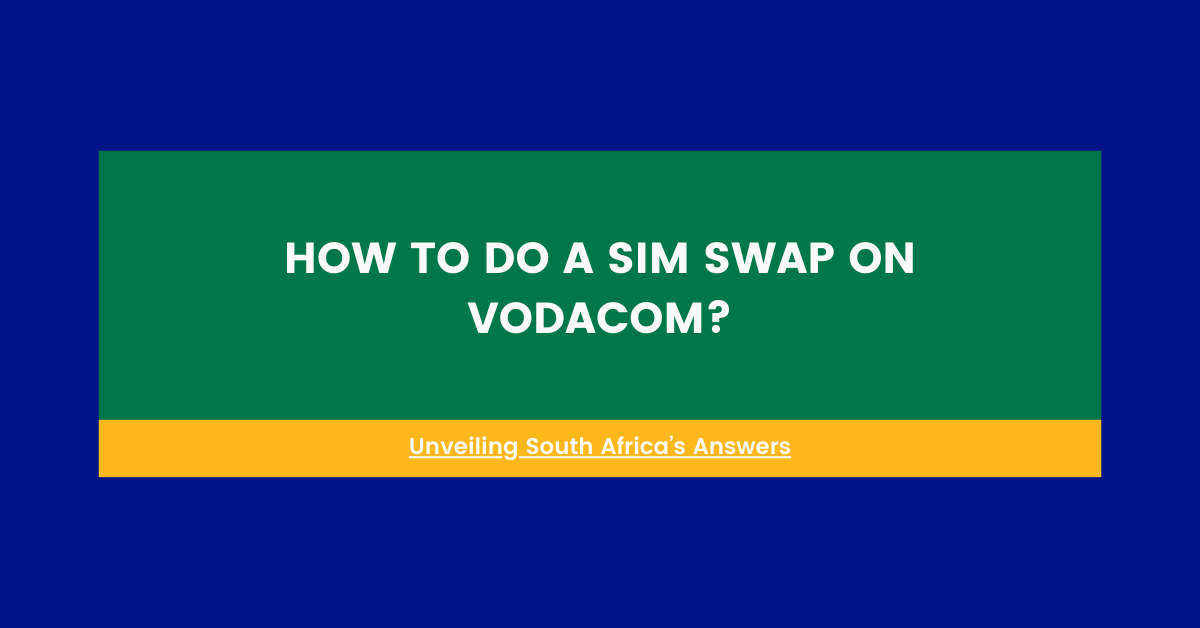Switching to a new SIM card doesn’t have to mean losing your longstanding mobile number in South Africa. Thanks to Vodacom’s SIM swap service, subscribers can receive a brand new SIM while retaining their existing digits along with all associated services and benefits. Whether you’ve damaged your current SIM, need to size down to a micro or nano SIM for a modern device, or simply want a fresh start, the process is straightforward for both prepaid and contract customers.
There are a few key things to keep in mind regarding a Vodacom SIM swap in South Africa.
First, all your services like data bundles, airtime, etc. are tied to your mobile number itself rather than the physical SIM card. This means they will remain intact after the swap. However, you will receive new PIN and PUK security codes with your new SIM. Additionally, your RICA registration details will be transferred over.
Benefits of Doing a SIM Swap
- Your existing South African mobile number stays the same
- All paid bundles, airtime, etc. are retained
- You keep any applicable discounts or promotions
- An easy way to get a fresh SIM if yours is damaged
Swapping a Prepaid SIM with Vodacom
Step 1: Purchase New Prepaid Starter Pack
Buy a new prepaid starter pack and complete RICA registration
Step 2: Dial *136#
Dial *136# from the new SIM’s number
Step 3: Select Port Number Option
Select the option to port your old number to this SIM
Step 4: Assistance from Vodacom Representative
A Vodacom rep will help swap your number to the new SIM
Step 5: Activation within 24 Hours
The new SIM will be fully activated within 24 hours
Swapping a Contract SIM with Vodacom
If you’re a contract customer, you’ll need to visit a Vodacom store in South Africa to complete the SIM swap process. Be sure to take the following items with you:
Step 1: Bring Identification Document
Your South African ID document or passport for identification
Step 2: Know Your Current Number
Your current Vodacom mobile number
Step 3: Purchase New Contract SIM
A new replaceable contract SIM card (can be purchased at the store)
Step 4: Provide Proof of Address
Proof of residential address for RICA registration
The store representatives will guide you through the required paperwork. Once submitted, your new contract SIM will be fully activated and connected to your existing number within 24 hours.