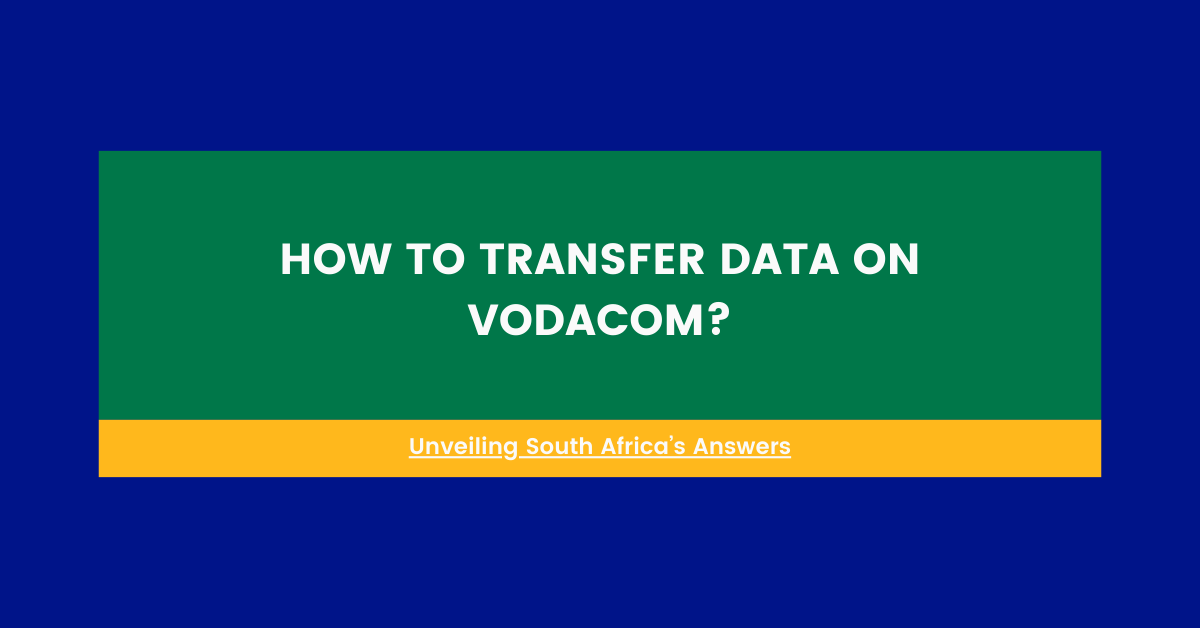Ever had those moments when your friend runs out of data just when you need to share something important? On Vodacom, sending some of your data their way is a breeze. This handy feature ensures you stay connected without any hiccups, helping you lend a digital hand to your friends and family whenever they need it.
By following a few simple steps, you can ensure that your loved ones never run out of data, enabling them to stay connected, access information, and enjoy seamless online experiences.
Transferring Data on Vodacom
Vodacom allows customers across various account types, including Prepaid, Hybrid, and Post-paid, to transfer data bundles to other subscribers within the same payment type. For example, Prepaid customers can only transfer data to other Prepaid customers, while Post-paid customers can transfer data to Post-paid and Hybrid customers.
It’s important to note that customers on specific price plans, such as NXT LVL and Mobile Broadband data, can only share data with customers on the same respective price plans. This restriction ensures a consistent and seamless experience for all users.
Step-by-Step Guide to Transfer Data on Vodacom
Transferring data on Vodacom is a straightforward process that can be accomplished through two primary methods: the VodaPay App or USSD codes.
Using the VodaPay App
Step 1: Open the App
Open the VodaPay App on your smartphone.
Step 2: Navigate to Buy Bundles
Navigate to the “Buy Bundles” section.
Step 3: Enter Recipient’s Number
Enter the recipient’s Vodacom number.
Step 4: Purchase and Select Bundle
Proceed with the purchase and bundle selection process.
The VodaPay App offers a user-friendly interface and personalized bundle recommendations tailored specifically to your usage patterns, ensuring you get the best value for your money.
Using USSD Codes
Step 1: Dial USSD Code
Dial *135# on your Vodacom mobile device.
Step 2: Select Data Option
Select the “Data” option.
Step 3: Choose For Another Number
Choose “For another number.”
Step 4: Enter Recipient’s Number
Enter the recipient’s Vodacom number.
Step 5: Select Data Bundle
Select the desired data bundle to transfer.
It’s important to note that as a Prepaid or Top Up customer, you can only transfer bundles worth up to 80% of your available airtime balance.
Additional Considerations
While transferring data bundles is a free service, there are a few additional points to keep in mind:
- Contract or Top Up customers need to activate the Data Bundle Transfer service by calling 082 135 before they can utilize this feature.
- Prepaid customers have the Data Bundle Transfer service activated by default.
- You can link up to 5 recipient numbers to your account, making it easier to transfer data to multiple individuals.
- The recipient’s data bundle validity period varies depending on the bundle type (hourly, daily, weekend, or longer validities).
- Transferred data bundles cannot be further transferred or rolled over by the recipient.
- URL-based bundles require the recipient to have access to the relevant applications to utilize the data bundle effectively.
Vodacom reserves the right to amend these terms and conditions and may suspend the service in cases of suspected abuse or the use of non-compliant devices on the network.
In Conclusion
Transferring data on Vodacom is a convenient and user-friendly service that allows you to share your data bundles with your loved ones, ensuring they remain connected even when their data runs out. By following the simple steps outlined above and adhering to the terms and conditions, you can seamlessly transfer data and provide your friends and family with the gift of connectivity.
Remember, staying connected is crucial in today’s digital landscape, and Vodacom’s Data Bundle Transfer service makes it easier than ever to keep your loved ones connected, no matter where they are in South Africa. Embrace the power of sharing and help those around you stay connected with just a few taps on your mobile device.