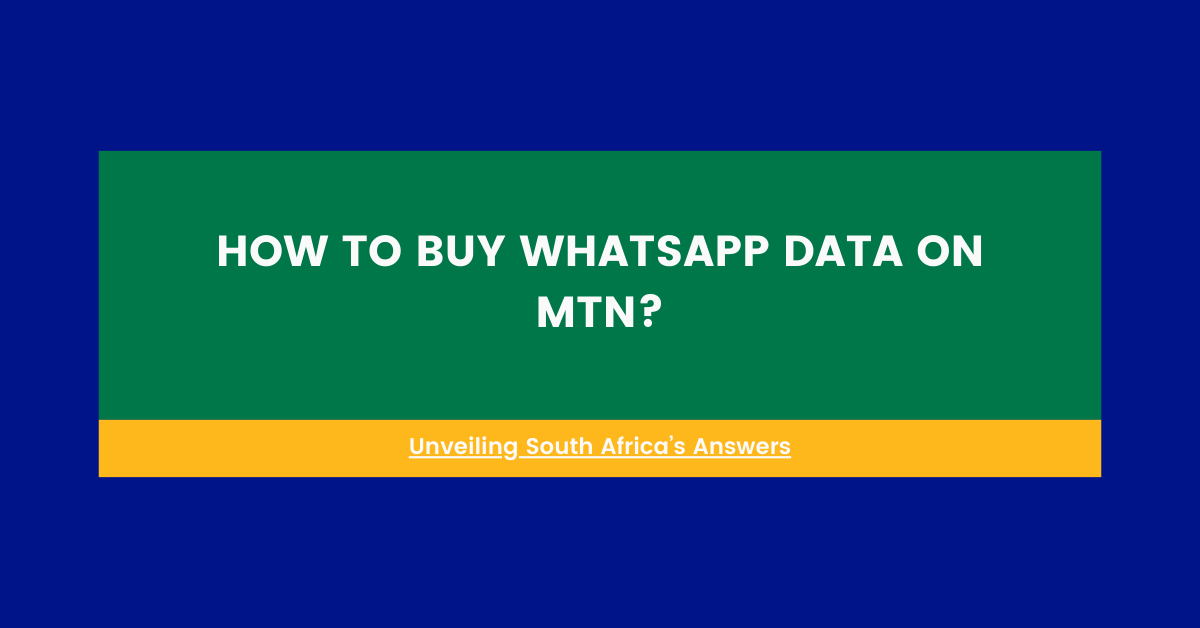In South Africa, MTN offers specialized data bundles for WhatsApp, making it easier and more affordable for users to stay connected on this popular messaging platform. This guide will walk you through the process of buying WhatsApp data on MTN, explain the benefits, and provide tips to make the most of your purchase.
What is WhatsApp Data?
Before we dive into the buying process, let’s understand what WhatsApp data is:
- A specialized data bundle for use only on WhatsApp
- Allows text messaging, voice calls, and video calls within the app
- Does not cover data usage for other apps or general internet browsing
Why Buy WhatsApp Data?
There are several reasons to consider purchasing WhatsApp data:
- Cost-effective: Often cheaper than regular data for heavy WhatsApp users
- Dedicated usage: Ensures you always have data for WhatsApp communication
- Budgeting: Helps manage data expenses by separating WhatsApp from other internet use
Related Article: How To Make Private Number On Mtn?
How To Buy WhatsApp Data On MTN
MTN provides multiple ways to purchase WhatsApp data. Let’s explore each method:
Method 1: MTN USSD Method
This is the most common way to buy WhatsApp data:
- Dial *136# or *123# on your MTN phone
- Select “Buy Bundles & Services” (usually option 4)
- Choose “Internet Bundles” (typically option 1)
- Select “WhatsApp Bundles” (often option 4)
- Choose your preferred bundle size
- Confirm your selection
- Enter your PIN if prompted
Method 2: MTN App Method
For smartphone users, the MyMTN app offers a convenient way to buy data:
- Download and install the MyMTN app from Google Play or App Store
- Log in to your MTN account
- Navigate to “Buy Bundles”
- Select “WhatsApp Bundles”
- Choose your desired bundle
- Confirm and complete the purchase
Method 3: Online Portal Method
You can also buy WhatsApp data through MTN’s website:
- Visit MTN’s official website
- Log in to your account
- Go to “Buy Bundles”
- Select “WhatsApp Bundles”
- Choose your preferred bundle
- Complete the purchase
Method 4: SMS Method
For a quick purchase, you can use SMS:
- Send an SMS with the bundle code to 136
- For example, “WA10” for a daily bundle
- You’ll receive a confirmation message
- Reply with “1” to confirm the purchase
Related Article: How to Cancel MTN Subscription?
Available WhatsApp Data Bundles
MTN offers various WhatsApp bundles to suit different needs:
Daily Bundles
- 20MB for R1 (valid for 1 day)
- 100MB for R3 (valid for 1 day)
Weekly Bundles
- 200MB for R5 (valid for 7 days)
- 500MB for R10 (valid for 7 days)
Monthly Bundles
- 1GB for R20 (valid for 30 days)
- 3GB for R50 (valid for 30 days)
Note: Prices and bundle sizes may change, so always check the current offerings.
Tips for Buying and Using WhatsApp Data
To make the most of your WhatsApp data, consider these tips:
- Check your usage: Monitor how much WhatsApp data you typically use to choose the right bundle size
- Set up auto-renewal: Ensure uninterrupted service by activating auto-renewal for your preferred bundle
- Combine with regular data: Use WhatsApp data alongside regular data bundles for comprehensive coverage
- Watch for promotions: MTN occasionally offers discounts or bonus data on WhatsApp bundles
- Use Wi-Fi when available: Save your mobile data by using Wi-Fi for large file transfers or long video calls
Understanding Data Consumption on WhatsApp
To help you choose the right bundle, here’s a rough guide to data usage on WhatsApp:
- Text messages: Minimal data usage (about 1KB per message)
- Voice calls: About 500KB per minute
- Video calls: Around 5MB per minute
- Sending photos: 200KB to 5MB depending on size and quality
- Sending videos: 2MB to 20MB for a typical short video
WhatsApp Data vs. Regular Data
It’s important to understand the difference:
- WhatsApp data can only be used within the WhatsApp app
- Regular data can be used for any internet activity, including WhatsApp
Checking Your WhatsApp Data Balance on MTN
To monitor your usage:
- Dial *136# and select “Check Balance”
- Or check through the MyMTN app
Troubleshooting Common Issues
If you encounter problems:
- Data not working: Ensure your APN settings are correct
- Unable to purchase: Check your airtime balance
- Bundle not activating: Wait a few minutes and try again, or contact MTN support
Comparing MTN’s Offerings to Other Networks
While this guide focuses on MTN, it’s worth noting that other South African networks like Vodacom, Cell C, and Telkom also offer WhatsApp bundles. Compare offers to find the best deal for your needs.