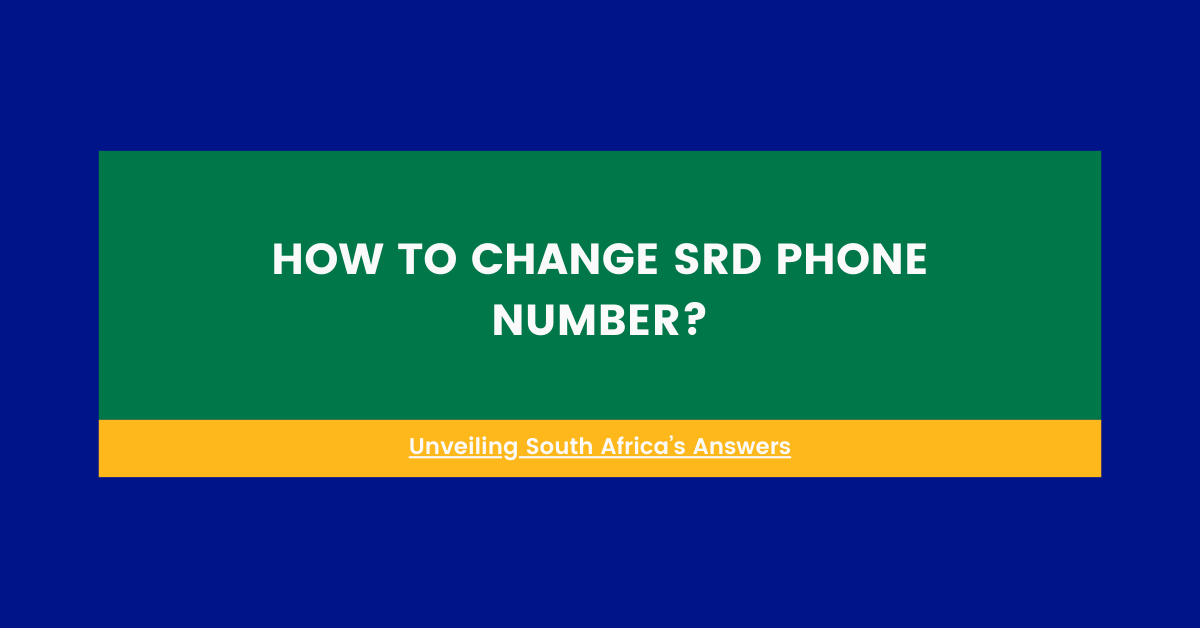Maintaining accurate and up-to-date contact information with the South African Social Security Agency (SASSA) is crucial for SRD grant recipients. Your phone number is a vital communication channel through which SASSA sends important updates and notifications regarding your social grant payments. If you’ve lost your old phone or need to update your contact details for any reason, it’s essential to know the steps to change your SASSA SRD phone number.
This comprehensive guide will walk you through two primary methods to update your phone number for your SASSA SRD grant, whether you have your application ID or not. We’ll also highlight some key considerations to keep in mind throughout the process.
Method 1: Changing Your SASSA Phone Number Without an Application ID
If you don’t have your application ID readily available, you can still change your phone number by visiting your nearest SASSA office in person. Here’s how:
Step 1: Find your nearest SASSA office
Use an online search engine to look for “SASSA office near me,” or visit the SASSA website (https://srd.sassa.gov.za/) and use their branch finder tool.
Step 2: Visit the SASSA office
You must physically visit the office to initiate the phone number change process.
Step 3: Speak to a representative
Explain to the SASSA staff that you need to update your SRD grant phone number and that you don’t have your application ID.
Step 4: Show your ID
Be prepared to present a valid South African ID to verify your identity.
Step 5: Provide old and new phone numbers
Have both your old phone number (the one currently linked to your grant) and your new phone number ready to provide.
Step 6: Complete a form
The SASSA representative will provide you with a form to fill out, which will include your updated contact information and the reason for the phone number change.
Step 7: Review your information
Double-check the form for any errors or inaccuracies before submitting it.
Step 8: Wait for processing
SASSA will need to update their system with your new phone number, which may take some time.
Step 9: Look for confirmation
Once the change is successful, you should receive an SMS confirmation on both your old and new phone numbers.
Method 2: Changing Your SASSA Phone Number Using an Application ID
If you have your application ID handy, you can update your phone number directly through the SASSA website. Follow these steps:
Step 1: Open the Details Change Link
Go to the SASSA details change page at https://srd.sassa.gov.za/sc19/contact, which is specifically designed for updating contact details.
Step 2: Enter Your Identification Information
On this page, you’ll need to input your South African ID number and the application ID you have or retrieved using Method 1.
Step 3: Submit Your Details
Click ‘Submit’ after entering your ID numbers, which will take you further into the phone number update process.
Step 4: Verify Your Details
The system will require you to validate your personal details, including your email address. This crucial step ensures secure access and that the information being updated is associated with the correct individual.
Step 5: Specify the Reason for the Change
You will be asked to specify the reason for changing your phone number. This information assists SASSA in comprehending your requirements and efficiently processing your request.
Step 6: Enter Your New Phone Number
Input the new phone number you wish to use for receiving communications related to your SRD grant. It is essential to ensure that the number is active and accurate, as you will receive a One-Time Password (OTP) on this number.
Step 7: Receive and Enter the OTP
After requesting the OTP, you will receive a unique code on your new phone number. Enter this code on the website to authenticate your identity and authorize the phone number change.
Step 8: Completion
Upon successfully verifying the OTP, your phone number update process is complete. SASSA will now utilize the new number you provided for all future communications regarding your grant.
Key Considerations When Changing Your SRD Contact Details
While updating your SRD contact details, keep these crucial points in mind to ensure a smooth process:
- Single Update Limit: You can only submit one request to update your contact details within a 24-hour period. Plan accordingly and ensure you enter your information correctly on the first attempt to avoid waiting an additional day to make corrections.
- Detailed Update Steps: The process involves visiting the SRD SASSA website, entering your ID number, application ID, new phone number, and email address, and then submitting the changes. You’ll need to provide a reason for the change, receive and enter an OTP sent to your new number, and submit the final confirmation.
- Verification and Confirmation: After submitting your updated information, SASSA will verify the new details. You may receive a confirmation via SMS or other communication means to confirm the successful update of your phone number.
- Accuracy is Crucial: Ensure the new phone number is active and registered in your name to avoid potential issues during the process. This step is crucial for the successful receipt of future communications and grant payments.
- Alternative Offline Methods: If you prefer or need to update your contact details offline, you can do so by contacting SASSA directly via their helpline or visiting a local SASSA office. Be prepared to verify your identity and provide the necessary documentation.
- User Experiences: Some users have expressed difficulties in changing their contact details, citing issues with website links not opening or delays in processing. Patience and persistence are key, and reaching out for direct assistance from SASSA might be necessary if you encounter similar issues.
Keeping your contact details up-to-date with SASSA is vital for receiving important information and ensuring the uninterrupted receipt of your grant. By following the steps outlined in this guide and being aware of the key considerations, you can successfully change your SASSA SRD phone number and maintain effective communication with the agency.
If you face any challenges during the update process, don’t hesitate to contact SASSA for assistance. They are there to help ensure that you continue to receive your social grant without interruption.