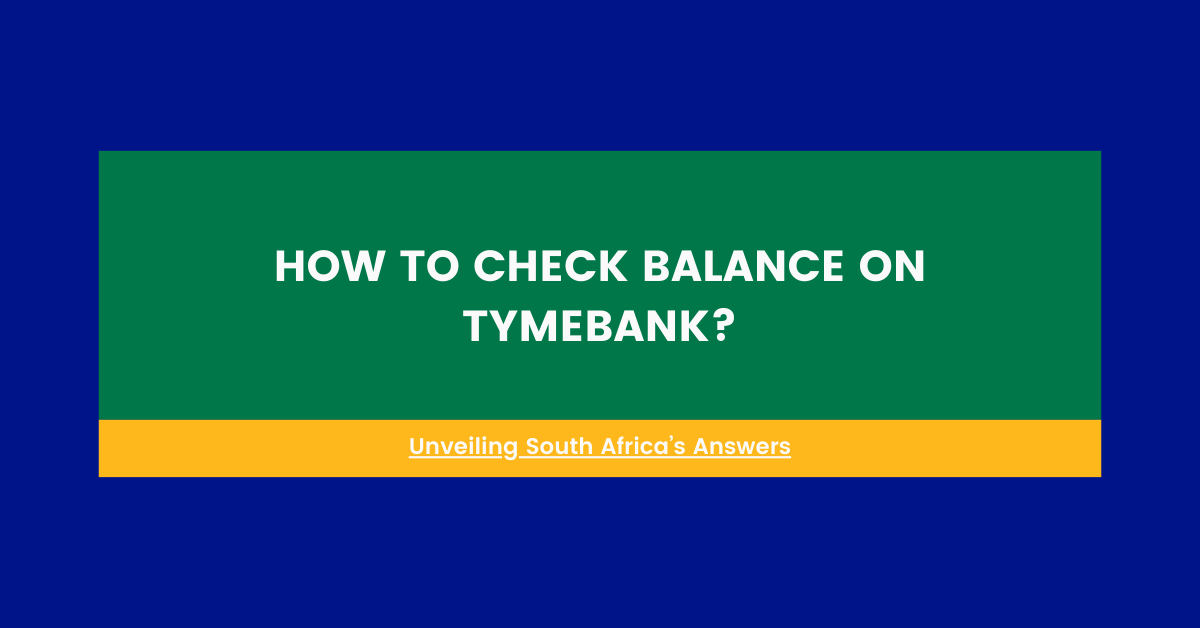TymeBank, a popular digital bank in South Africa, offers easy ways to check your account balance. Whether you’re at home, work, or on the go, you can quickly find out how much money you have. This guide will show you how to check your TymeBank balance using different methods.
Understanding TymeBank
Before we dive into the steps, let’s talk about TymeBank. It’s a digital bank that started in South Africa in 2019. TymeBank doesn’t have normal bank branches. Instead, it uses technology to make banking easier and cheaper for South Africans.
Ways to Check Your TymeBank Balance
There are three main ways to check your balance:
- Using USSD (no internet needed)
- Using the TymeBank app
- Using internet banking
Let’s look at each method in detail.
1. Checking Balance Using USSD
USSD stands for Unstructured Supplementary Service Data. It’s a way to use your phone for banking without the internet. Here’s how to do it:
- Open your phone’s dialer: This is where you type numbers to make calls.
- Type 120543#: This is TymeBank’s special code.
- Press the call button: You’ll see a menu pop up on your screen.
- Choose “Check Balance”: It might be option 1 or 2.
- Type in your PIN: This is the secret code you use for your TymeBank account.
- View your balance: You’ll see how much money you have in your account.
This method is great if you don’t have internet or if you’re in a hurry.
2. Using the TymeBank App
If you have a smartphone with internet, the TymeBank app is a good choice. Here’s what to do:
- Download the app: Go to the Google Play Store or Apple App Store and search for “TymeBank”.
- Install the app: Click “Install” and wait for it to download.
- Open the app: Look for the TymeBank icon on your phone.
- Log in: Use your phone number and PIN to log in.
- View your balance: Your balance will show up on the main screen.
The app is handy because you can do other things too, like send money or buy airtime.
3. Using Internet Banking
If you prefer using a computer or your phone’s web browser, try internet banking:
- Go to the TymeBank website: Type “bank.tymedigital.co.za” in your web browser.
- Click on “Login”: You’ll usually find this at the top of the page.
- Enter your details: Type in your username and password.
- View your balance: After logging in, you’ll see your balance on the main page.
Internet banking is good for when you want to see more details about your account.
Tips for Checking Your Balance
Here are some helpful tips to remember:
- Check regularly: It’s a good idea to check your balance often to keep track of your money.
- Keep your PIN secret: Don’t tell anyone your PIN, not even TymeBank staff.
- Use free Wi-Fi: If you’re using the app or internet banking, try to use free Wi-Fi to save on data costs.
- Set up balance alerts: You can ask TymeBank to send you SMS alerts when your balance changes.
What to Do If You Can’t Check Your Balance
Sometimes, you might have trouble checking your balance. Here’s what you can do:
- Make sure you have airtime: For USSD, you need a little airtime on your phone.
- Check your internet: For the app or internet banking, make sure you’re connected to the internet.
- Update the app: If the app isn’t working, try updating it in the app store.
- Call TymeBank: If nothing works, call TymeBank’s help line at 0860 999 119.
Why Checking Your Balance is Important
Knowing how much money you have is important for many reasons:
- Avoid overspending: When you know your balance, you’re less likely to spend money you don’t have.
- Plan your budget: Checking your balance helps you plan how to use your money wisely.
- Spot problems: If you check often, you can quickly see if there’s any strange activity on your account.
- Make smart choices: Knowing your balance helps you decide if you can afford something or if you need to save more.
Conclusion
Checking your TymeBank balance in South Africa is easy and can be done in different ways. Whether you use USSD, the app, or internet banking, it’s important to keep track of your money. By checking your balance regularly, you can make better decisions about your money and avoid problems like running out of cash or overspending.
Remember, TymeBank is all about making banking easier for South Africans. By learning how to check your balance quickly and easily, you’re taking a big step towards better money management. So go ahead, try out these methods, and stay on top of your finances!